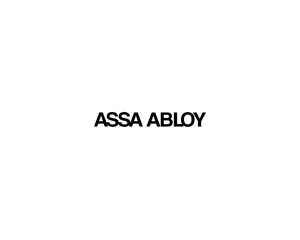Monitor Your Storage System with an NVR
LTS NVRs support Western Digital® Device Analytics™, the industry's first storage health monitoring system
How to Monitor Storage Health on an LTS NVR

1. Select "Maintenance" on the top navigation menu

2. Select "HDD Operation" on the left menu bar

3. Click on "Health Detection" in the drop down menu, and you will see HDDs. Only Western Digital® HDDs support Western Digital® Device Analytics™

4. Click on the HDD shown in step 3. You will see the health status details of your storage devices
NVRs that Support Western Digital® Device Analytics™:
| Model |
Firmware Version |
| LTN8608-P8 | V4.1.50 or later |
| LTN8616-P16 | V4.1.50 or later |
| LTN8916H-P16 | V4.1.50 or later |
| LTN8916H | V4.1.50 or later |
| LTN8932H | V4.1.50 or later |
| LTN8932H-P16 | V4.1.50 or later |
| LTN8932H-P24 | V4.1.50 or later |
| LTN8932-R | V4.1.50 or later |
| LTN8964-R | V4.1.50 or later |