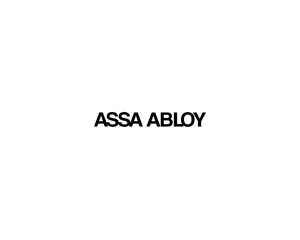Smart Tracking is an innovative technology for Smart PTZ cameras, which increases the effectiveness of the video surveillance system, especially in locations where the occasional presence of people or vehicles requires special attention, such as at bank vaults, hotel corridors, park garages, office buildings and schools, etc., after working hours or during night time.
To change the target during tracking, users simply click on the new target in the view screen.
Always keep in mind that this feature is disabled by default. To enable it, go to the camera IP address --> Configuration --> Advanced Configuration --> PTZ --> Smart Tracking, then check the Smart Tracking box.
Talk to your sales representatives to find out which PTZ cameras have this function.